
How to Track your Email Marketing Campaign in Google Analytics
Email marketing campaigns are an effective and affordable way to attract return visitors to your resort’s website. Campaign tags help you to analyze the success of each email you send so you can stay on top of your campaign and maximise your return on investment.
What are campaign tags?
Campaigns tags are extra data that is added to links. Each time the link is clicked; information is transferred to Google Analytics, where you can analyze the success of individual links included in your emails.
Why you need tags
Say you launched an email marketing campaign in March and April without campaign tags. The Referring Sites Report in Google Analytics will only show you visitor stats from web-based email clients such as Yahoo! and Gmail.
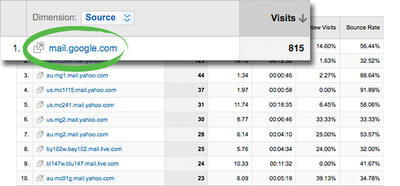
But did these visitors end up on your website because of the March or April email campaign? Which was more effective? Without campaign tags, there’s no way of knowing. All of the visitors who arrived on your site after clicking a link in your email will be filed under Direct Traffic and therefore lumped in with visitors who typed your site’s URL into their browser or used their bookmarks.

How to generate Campaign Tags
You can use the Google Analytics URL Builder to generate tagged links for your email marketing campaigns quickly and easily. Simply type in the name of your campaign (eg Email Promo May 2012), the Campaign Source (your resort’s name) and the Campaign Medium (email) and Google will create the links for you.
It’s important that you’re consistent with the names you give your tags. For example, if you enter the Campaign Source as Resort Name, Resort+Name and resort-name for three different emails, the site will assume you are using three separate sources. Don’t forget to generate new tagged links for each email campaign you create so you can track and compare the success of campaigns over time.
That’s it! Have you tried using Campaign Tags to track your email marketing campaigns?
